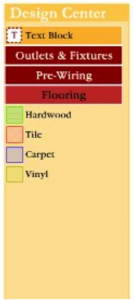Last week we posted an article on our Quick Home Search tool on our website. This week we’d like to share our Interactive Floor Plan tool with you.
Have you been dreaming of your dream home? This tool allows you to customize each room in your new home to fit your wants and needs. You can add and remove bedrooms, bathrooms, patio doors, a garage service door, a kitchen island, a study and/or den, etc. You can also drag and drop outlets of different wattage, choose your flooring in each room, select what pre-wired items you’d like to be in the house (e.g., surround system in the entire house) and so much more.
If you accidentally add something that you’d like to remove, you can simply click it again and the check mark will be removed. If you’d like to start over, you can click the “clear” button in the bottom right corner and it will return your house back to it’s original version.
Below are a few examples of what our interactive floor plan tool allows you to customize. Once you have customized your home to you liking, you can print everything out by clicking “Print Preview”, this will take you to a page where you can view each category separately. Once you are there, simply click print and your new home floorplan will be printed! We hope you enjoy this tool as much as we do!